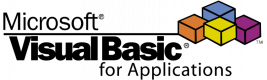иӘІзЁӢз°Ўд»Ӣ
第дёҖйғЁеҲҶ еҫһ Excel дёӯж“ еҮәжӣҙеӨҡ
вҖңж•ёж“ҡвҖқйҒёй …еҚЎдёҠзҡ„е·Ҙе…·жҰӮиҝ°
- иЁӘе•ҸеӨ–йғЁиіҮж–ҷ - жӮЁзңҹзҡ„йңҖиҰҒжҜҸеӨ©иЁӘе•ҸйҠҖиЎҢз¶Із«ҷдҫҶзһӯ解當еүҚеҢҜзҺҮз‘һеЈ«жі•йғҺе—Һпјҹ
- е®ҡзҫ©иҲҮеӨ–йғЁж•ёж“ҡзҡ„йҖЈжҺҘпјҲAccessгҖҒWebгҖҒTextгҖҒXMLгҖҒ...пјү
- еӨҡзҙҡжҺ’еәҸ - иҰҸеүҮе’ҢжӯЈзўәзҡ„жҺ’еәҸйҒёй …
- й«ҳж•Ҳй«ҳзҙҡйҒҺжҝҫ - еҰӮдҪ•еүөе»әжңүж¬ҠеӯҳеҸ–йҒҺжҝҫжўқ件зҡ„йҒҺжҝҫеҷЁ
- еҝ«йҖҹж–Үеӯ—еҲ°еҲ—
- еҲӘйҷӨйҮҚиӨҮж•ёж“ҡ
- еј·еҲ¶ијёе…ҘжӯЈзўәзҡ„иіҮж–ҷ - еҰӮдҪ•зўәдҝқиіҮж–ҷжҳҜзү№е®ҡж јејҸ
- йЎһжҜ”еҲҶжһҗ - еҰӮдҪ•жә–еӮҷеҸҜиғҪе ҙжҷҜзҡ„е°ҲжҘӯжј”зӨә
- йЎһжҜ”еҲҶжһҗ - еҰӮдҪ•дј°иЁҲе…¬ејҸзҡ„зөҗжһң
- еҲҶзө„е’ҢиҮӘеӢ• - еҰӮдҪ•еҢҜзёҪиЎҢе’ҢеҲ—дёҰйЎҜзӨәдёҚеҗҢзҙҡеҲҘзҡ„зҙ°зҜҖ
ж•ёж“ҡйҖҸиҰ–иЎЁе’Ңж•ёж“ҡйҖҸжӘўиҰ–
- иЁҲ算欄дҪҚ - еҰӮдҪ•ж·»еҠ еҲ°дёҚеңЁе·ҘдҪңиЎЁдёҠзҡ„ж•ёж“ҡйҖҸиҰ–表欄дҪҚ
- иЎЁдёӯзҡ„иЁҲз®—е…ғзҙ
- е°Қж•ёж“ҡйҖІиЎҢеҲҶзө„дёҰеүөе»әе…·жңүе°ҲжҘӯеӨ–и§Җзҡ„е ұиЎЁ
第дәҢйғЁеҲҶ.иҮӘеӢ•еҢ–еҚі VBAгҖӮ
е®Ҹ
- йҢ„иЈҪе’Ңз·ЁијҜе®ҸпјҡзҸҫе ҙйқңйҹі - жӯЈеңЁйҢ„иЈҪ
- еӯҳе„Іе®Ҹзҡ„дҪҚзҪ® - з·ЁеҜ«е®Ҹзҡ„жңҖдҪідҪҚзҪ®
зЁӢејҸзЁӢејҸиЁӯиЁҲз°Ўд»Ӣ - еҝ…иҰҒзҡ„еҹәзӨҺ
- Sub е’Ң Function - еҰӮдҪ•иӘҝз”Ёе®ғеҖ‘д»ҘеҸҠе®ғеҖ‘жҳҜд»Җйәј
- ж•ёж“ҡйЎһеһӢ - йңҖиҰҒе“Әдәӣи®Ҡж•ёд»ҘеҸҠжҳҜеҗҰеҖјеҫ—иҒІжҳҺ
- жўқ件иӘһеҸҘ If ...然еҫҢгҖӮгҖӮгҖӮгҖӮеҗҰеүҮеҰӮжһң....йӮ„гҖӮгҖӮгҖӮгҖӮзөҗжқҹеҰӮжһң
- жЎҲдҫӢйҷіиҝ°е’ҢйҡЁйҷ„зҡ„йҷ·йҳұ
- еҫӘз’° ...жҺҘдёӢдҫҶпјҢиҝҙеңҲ...жҜҸ
- еҫӘз’° ...иҝҙеңҲ whileпјҢзӣҙеҲ°
- жҢҮд»ӨпјҡеҫӘз’°ж–·й–ӢпјҲйӣўй–Ӣпјү
Visual Basic зҡ„еҜҰйҡӣжҮүз”Ё
- дёӢијүиіҮж–ҷдёҰе°Үе…¶дёҠеӮіеҲ°йӣ»еӯҗиЎЁж јпјҲе„Іеӯҳж јгҖҒзҜ„еңҚпјү
- дёӢијүиіҮж–ҷдёҰе°Үе…¶дёҠеӮіеҲ°дҪҝз”ЁиҖ…пјҲInputBoxгҖҒMsgBoxпјү
- и®Ҡж•ёзҡ„зҜ„еңҚе’Ңеӯҳз•ҷжңҹ
- йҒӢзҮҹе•ҶеҸҠе…¶е„Әе…ҲдәӢй …
- жңүз”Ёзҡ„жЁЎзө„йҒёй …
- дҝқиӯ·д»Јзўј - йҳІжӯўзҜЎж”№е’Ңй җиҰҪд»Јзўј
- йҚө Excel зү©д»¶пјҡжҮүз”ЁзЁӢејҸгҖҒе·ҘдҪңз°ҝгҖҒе·ҘдҪңз°ҝгҖҒе·ҘдҪңиЎЁгҖҒе·ҘдҪңиЎЁгҖҒ
- ThisWorkbookпјҢ ActiveWorkbookпјҢ ActiveCellпјҢ йҒёж“ҮпјҢ зҜ„еңҚпјҢ е–®е…ғж јпјҢ ...
иӘҝи©Ұ
- еҚіжҷӮиҰ–зӘ—
- вҖңеұҖйғЁи®Ҡж•ёвҖқиҰ–зӘ—
- иҷ•зҗҶжӯҘй©ҹ - дҪҶжҳҜ當жҹҗдәӣжқұиҘҝеҒңжӯўе·ҘдҪңжҷӮи©ІжҖҺйәјиҫҰ
- жүӢйҢ¶
- иӘҝз”Ёе Ҷз–Ҡ
йҢҜиӘӨиҷ•зҗҶ
- йҢҜиӘӨзҡ„йЎһеһӢе’ҢйҒҝе…Қзҡ„ж–№жі•
- жҚ•зҚІе’Ңиҷ•зҗҶйҒӢиЎҢжҷӮйҢҜиӘӨпјҢйҖҷе°ұжҳҜзӮәд»ҖйәјжӯЈзўәз·ЁеҜ«зҡ„д»ЈзўјжңүжҷӮз„Ўжі•жӯЈеёёе·ҘдҪңзҡ„еҺҹеӣ
- ж§ӢйҖ пјҡеҮәйҢҜжҷӮжҒўеҫ©дёӢдёҖеҖӢпјҢйҢҜиӘӨ GoжҷӮиҰҒжЁҷиЁҳпјҢйҢҜиӘӨжҷӮ GoиҰҒ 0
жңҖдҪҺиҰҒжұӮ
иҮіе°‘е°ҚMSжңүе№іеқҮзһӯи§ЈExcelгҖӮ
е®ўжҲ¶и©•и«– (5)
There was a good amount of information for the time of training. Also the trainer was very engaged with the group, especially when people were having troubles or asking questions. It was very nice of him to offer help in case of future ideas.
Aleksander Jarecki - Amazon Development Center Poland Sp. z o.o.
Course - Visual Basic for Applications (VBA) in Excel (intermediate level)
Training Room and quite location and all the stuff.
Abdullah Adelyar - USAID - Kabul Afghanistan
Course - Access VBA
I enjoyed the Excel sheets provided having the exercises with examples. This meant that if Tamil was held up helping other people, I could crack on with the next parts.
Luke Pontin
Course - Data and Analytics - from the ground up
I generally enjoyed the practical examples.
Marika Agius
Course - Visual Basic for Applications (VBA) for Analysts
Content and the way it was provided.