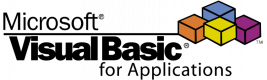Thank you for sending your enquiry! One of our team members will contact you shortly.
Thank you for sending your booking! One of our team members will contact you shortly.
иӘІзЁӢз°Ўд»Ӣ
е®Ҹ
- йҢ„иЈҪе’Ңз·ЁијҜе®Ҹ
- е°Үе®ҸеҲҶй…ҚзөҰзӘ—й«”гҖҒе·Ҙе…·еҲ—гҖҒйҚөзӣӨеҝ«йҖҹйҚө
VBA з’°еўғ
- Visual Basic з·ЁијҜеҷЁеҸҠе…¶йҒёй …
- Management е…ғ件
- йҚөзӣӨеҝ«йҖҹйҚө
- е„ӘеҢ–з’°еўғ
йҒҺзЁӢзЁӢејҸиЁӯиЁҲз°Ўд»Ӣ
- зЁӢејҸпјҡеҮҪж•ёеӯҗ
- ж•ёж“ҡйЎһеһӢ
- if иӘһеҸҘ ...然еҫҢгҖӮгҖӮгҖӮеҗҰеүҮеҰӮжһң......йӮ„гҖӮгҖӮгҖӮзөҗжқҹеҰӮжһң
- жЎҲдҫӢйҷіиҝ°
- еҫӘз’° ...иҝҙеңҲ whileпјҢзӣҙеҲ°
- еҫӘз’° ...дёӢдёҖеҖӢ
- жҢҮд»ӨпјҡеҫӘз’°ж–·й–ӢпјҲйӣўй–Ӣпјү
- йҷЈеҲ—иҷ•зҗҶ
её¶еј•иҷҹзҡ„еӯ—дёІ
- еҗҲдҪөеё¶еј•иҷҹзҡ„еӯ—дёІпјҲдёІиҒҜпјү
- иҪүжҸӣзӮәе…¶д»–йЎһеһӢзҡ„пјҲйҡұејҸиҲҮйЎҜејҸпјү
- е…·жңүиҷ•зҗҶеё¶еј•иҷҹзҡ„еӯ—дёІзҡ„еҠҹиғҪ
Visual Basicзҡ„
- дёӢијүиіҮж–ҷдёҰе°Үе…¶дёҠеӮіеҲ°йӣ»еӯҗиЎЁж јпјҲе„Іеӯҳж јгҖҒзҜ„еңҚпјү
- дёӢијүиіҮж–ҷдёҰе°Үе…¶дёҠеӮіеҲ°дҪҝз”ЁиҖ…пјҲInputBoxгҖҒMsgBoxпјү
- и®Ҡж•ёзҡ„иҒІжҳҺ
- и®Ҡж•ёзҡ„зҜ„еңҚе’Ңеӯҳз•ҷжңҹ
- йҒӢзҮҹе•ҶеҸҠе…¶е„Әе…ҲдәӢй …
- йҒёй …жЁЎзө„
- еүөе»әиҮӘе·ұзҡ„еҮҪж•ёдёҰеңЁе·ҘдҪңиЎЁдёӯдҪҝз”Ёе®ғеҖ‘
- зү©д»¶гҖҒйЎһгҖҒж–№жі•е’Ңеұ¬жҖ§
- дҝқиӯ·д»Јзўј
- е®үе…Ёд»ЈзўјзҜЎж”№е’Ңй җиҰҪ
иӘҝи©Ұ
- еҠ е·ҘжӯҘй©ҹ
- вҖңеұҖйғЁи®Ҡж•ёвҖқиҰ–зӘ—
- еҚіжҷӮиҰ–зӘ—
- йҷ·йҳұ - и…•иЎЁ
- иӘҝз”Ёе Ҷз–Ҡ
йҢҜиӘӨиҷ•зҗҶ
- йҢҜиӘӨзҡ„йЎһеһӢе’ҢйҒҝе…Қзҡ„ж–№жі•
- жҚ•зҚІе’Ңиҷ•зҗҶйҒӢиЎҢжҷӮйҢҜиӘӨ
- зөҗж§ӢпјҡеҮәйҢҜжҷӮз№јзәҢдёӢдёҖеҖӢпјҢеҮәйҢҜжҷӮ GoеҲ°
Excel зү©д»¶жЁЎеһӢ
- Application зү©д»¶
- Workbook зү©д»¶е’Ң Workbooks зҡ„йӣҶеҗҲ
- Worksheet зү©д»¶е’ҢйӣҶеҗҲе·ҘдҪңиЎЁ
- зү©д»¶ ThisWorkbookгҖҒActiveWorkbookгҖҒActiveCell
- зү©д»¶йҒёж“Ү
- жҺЎйӣҶзҜ„еңҚ
- зү©д»¶е„Іеӯҳж ј
- еңЁзӢҖж…ӢеҲ—дёҠйЎҜзӨәж•ёж“ҡ
- дҪҝз”Ё ScreenUpdating йҖІиЎҢе„ӘеҢ–
- йҖҡйҒҺе®ҡжҷӮеҷЁж–№жі•йҖІиЎҢжҷӮй–“жё¬йҮҸ
VBA дёӯзҡ„дәӢ件иҷ•зҗҶ
- д»ҖйәјжҳҜдәӢ件пјҹ
- еӣһжҮүдәӢ件дёҰеүөе»әдәӢ件иҷ•зҗҶзЁӢејҸ
- и§ёзҷјдәӢ件иҷ•зҗҶзЁӢејҸ
- жңҚеӢҷй »з№Ғзҷјз”ҹзҡ„дәӢ件
VBA иЎЁж ј
- еүөе»әиҮӘе·ұзҡ„иЎЁе–®
- еҫһд»ЈзўјиӘҝз”ЁиЎЁе–®
- дҪҝз”Ёе·ҘдҪңиЎЁдёӯзҡ„иЎЁе–®
жңҖдҪҺиҰҒжұӮ
- иғҪеӨ дҪҝз”Ёйӣ»еӯҗйҢ¶ж јпјҢеҹәзӨҺзҹҘиӯҳпјҲеҸғиҖғж–ҮзҚ»пјҢзҜ„еңҚпјҢе·ҘдҪңиЎЁзӯүпјү
- VBA е»әз«Ӣе®ҸжҲ– VBA д»ЈзўјдёҚйңҖиҰҒиғҢжҷҜзҹҘиӯҳ
и§Җзңҫ
- ж•ёж“ҡеҲҶжһҗеё«
21 жҷӮй–“пјҡ
е®ўжҲ¶и©•и«– (4)
A lot of exercise. Trainer doesn't need to have support for his course. He has really great knowledge for his subject.
Quentin Demeyere
Course - Visual Basic for Applications (VBA) in Excel - Introduction to programming
It was really nice of the trainer that he took a lot of time to answer our questions and helped us improve or gave us hints on how to improve some macros we were already using without fully understanding the code.
David Trieu - CD Projekt SA
Course - Visual Basic for Applications (VBA) in Excel - Introduction to programming
I genuinely enjoyed the short exercises.
Mateusz Podsiadlo
Course - Visual Basic for Applications (VBA) in Excel - Introduction to programming
Training agenda was well thought out.